How Can We Help?
-
Other
-
Frequently Asked Questions
-
Ads
-
Additional Features
-
Favicon
-
Mobile
-
Images
-
Activation & Installation
-
Installation & Activation
-
Set-up
-
Important Set-up Instructions
-
Home Page
-
Posts
-
Customization
- Can I Use a Child Theme with Acabado?
- My Buttons Aren't Working
- Add/Remove the Meta Data Under the Post Title
- Can I Change the Alignment of the View Post Button?
- Adding Custom CSS
- Changing the Button Color
- Changing the Title Bar Color
- Can I Change to the Order of the Posts on the Home Page?
- Can I Adjust the Header Spacing Within My Post?
- Pagination on Posts
- Book Review Table Alignment
-
SEO
-
Featured Tiles
-
Page Builders
-
Featured Images
-
Plugins
-
Hero Image
-
Sidebar
-
Compatibility
-
Schema
-
Menu
-
Footer
-
Video Tutorials
-
Site Layout
- Articles coming soon
-
Tutorials
- Articles coming soon
< All Topics
Print
Removing the Sidebar for Full-Width Content
PostedJuly 1, 2020
UpdatedJuly 1, 2020
ByRicky Income
Can I make the sidebar that appears on every page optional? I want my content to fit the full-width of the page.
You can remove the sidebar from any PAGE in that page’s settings. To the right of the page editor go to the “Page Attributes” section and click on to expand. Under “Template” select “Full Width Layout” from the dropdown.

We do not have the option to remove the sidebar on POSTS or to remove it globally across the site. If requested, that option could come in a future update.
Error processing API data.
Table of Contents