-
Other
-
Frequently Asked Questions
-
Ads
-
Additional Features
-
Favicon
-
Mobile
-
Images
-
Activation & Installation
-
Installation & Activation
-
Set-up
-
Important Set-up Instructions
-
Home Page
-
Posts
-
Customization
- Can I Use a Child Theme with Acabado?
- My Buttons Aren't Working
- Add/Remove the Meta Data Under the Post Title
- Can I Change the Alignment of the View Post Button?
- Adding Custom CSS
- Changing the Button Color
- Changing the Title Bar Color
- Can I Change to the Order of the Posts on the Home Page?
- Can I Adjust the Header Spacing Within My Post?
- Pagination on Posts
- Book Review Table Alignment
-
SEO
-
Featured Tiles
-
Page Builders
-
Featured Images
-
Plugins
-
Hero Image
-
Sidebar
-
Compatibility
-
Schema
-
Menu
-
Footer
-
Video Tutorials
-
Site Layout
- Articles coming soon
-
Tutorials
- Articles coming soon
My Favicon Isn’t Showing
Check the Dimensions of the Image
Favicon images should be size to 40×40 pixel image saved in either a png or jpeg format.
Clear Your Cache
If your changes don’t appear immediately your web browser may be displaying a cached version of your site. Follow your browser’s in instructions to clear your cache to view changes.
Reload the Favicon Image
First Time Adding a Favicon to this Site (Brand New Sites)
If this site has never had a favicon loaded under any previous theme, then revisit the steps in this article: https://old.incomeschool.com/acabado-help/i-cant-change-my-favicon/
Site With a Previous Favicon
If your favicon was uploaded prior to Acabado there could be lingering code from from your past theme settings that is conflicting. Follow these steps to correct the issue to reload the favicon in Acabado
1: In your WordPress Dashboard, go Appearance > Themes and activate you old theme.
2: Remove your favicon depending on your previous theme settings. For most WordPress free themes, go to Appearance > Customize > Site Identity and remove the favicon.
3: Go to Appearance > Themes and click “Activate” on the Acabado theme.
4: Go to Acabado Settings and add you image under “Favicon”. Then click UPDATE on the far right.
Error processing API data.