Logo or Images Are Not Appearing
There are many factors that may prevent your images from appearing properly in Acabado. The following are the most common causes to check on your site.
Check: Setup
Make sure you have installed Acabado following ALL of the Getting Started tutorials, including fully setting up your site for Image Optimization. These steps are crucial to Acabado working properly.
Check: Image Dimensions
Double check that the images are sized appropriately for use with Acabado. Depending on intended placement, images need to be uploaded at specific dimensions for compatibility. You can review the necessary dimensions for each image type here.
Check: Plugins
If you have done the above and your images don’t appear on your live site, it’s likely an issue with a plugin interacting negatively with Acabado.
The most common culprit is Jetpack. Acabado isn’t compatible with Jetpack. It’s not a plugin we use or recommend. Try temporarily disabling Jetpack to see if this resolves the issue. You may need to clear your cache to notice a change.
If you don’t use Jetpack and still have this issue, try troubleshooting which plugin is causing the issue by temporarily disabling all plugins, and then adding them back one at a time. Once you identify which plugin is causing the issue, you’ll need to decide if this is a plugin you want or need.
We designed Acabado to need very few plugins to work properly. Be picky about which plugins you choose to keep. This will help your site run more quickly and smoothly.
If you have tried all of the above and still cannot get images to appear, you can report a potential bug for our developers to review.
Error processing API data.