-
Other
-
Frequently Asked Questions
-
Ads
-
Additional Features
-
Favicon
-
Mobile
-
Images
-
Activation & Installation
-
Installation & Activation
-
Set-up
-
Important Set-up Instructions
-
Home Page
-
Posts
-
Customization
- Can I Use a Child Theme with Acabado?
- My Buttons Aren't Working
- Add/Remove the Meta Data Under the Post Title
- Can I Change the Alignment of the View Post Button?
- Adding Custom CSS
- Changing the Button Color
- Changing the Title Bar Color
- Can I Change to the Order of the Posts on the Home Page?
- Can I Adjust the Header Spacing Within My Post?
- Pagination on Posts
- Book Review Table Alignment
-
SEO
-
Featured Tiles
-
Page Builders
-
Featured Images
-
Plugins
-
Hero Image
-
Sidebar
-
Compatibility
-
Schema
-
Menu
-
Footer
-
Video Tutorials
-
Site Layout
- Articles coming soon
-
Tutorials
- Articles coming soon
The About & Legal Sections are Duplicated on My Sidebar
After installing Acabado on my existing site, the About and Legal sections are duplicated in my sidebar. How do I correct this?
Acabado has built in place holders for About and Legal information. The duplicate content is likely remaining sidebar widgets or code from your previous theme. To remove this duplicate content try the following:
Remove Sidebar Widgets
If your previous sidebar was created using traditional widgets, they may have remained active when migrating to Acabado. You can check these by going to Appearance > Widgets in your WordPress dashboard.

Any widgets appearing under “Sidebar” on the right are active on your site. Since the About & Legal sections are now built-in you can remove these widgets by dragging them back to the left area.
Check for past Custom CSS
If you customized your previous theme sidebar using CSS the lingering code may be causing the issue. You’ll want to remove these customizations to prevent conflicts with Acabado.
Reload the previous theme
In some cases, you may need to revert back to your previous theme to remove the old widgets or code. To do this go to Appearance > Themes and re-activate your old theme. Make any needed adjustments and then re-activate Acabado.
Error processing API data.