Acabado Built-in SEO
Basic Acabado SEO Settings
Set up your basic SEO Settings by going to Acabado Settings > SEO in your WordPress dashboard.

You’ll want to make sure the following fields have been filled in: Site Title, Site Description, & Google Analytics Code. You can review this tutorial for help Connecting Google Analytics. Don’t forget to click “Update” on the far right to save your changes.

SiteMap
Acabado automatically creates an XML site map of your site. No plugins necessary. However, it may not be essential. Here’s why: If you have a normal menu structure and are using the Acabado homepage, Google is not going to have a problem finding yours site and content. It’s going to do just fine. A site map can be very helpful if you have a complicated site with a complex setup, an e-commerce site, news website, or extensive customizations.
If you’d like to submit your site map to Google, go to Acabado Settings > SEO and look for “XML Sitemap Location”. You can choose to submit this sitemap to Google via your Google Webmaster Console.

Post & Page SEO Settings
Meta Description
Under then content creation area of each post there is a section titled Meta Description. The Meta Description area is where you can type a suggested sentence about your post for Google to use in the Google search results. If you do not type anything this this field Acabado will grab the first sentence of the post as the suggestion. However, Google often ignores these suggestions and writes its own description. So typing something in the Meta Description is not super essential.

No-Index
Sometimes you DON’T want a particular post to show up in Google Search. If that’s the case scroll to the “NoIndex this page” section under the and check the box. This will stop Google from crawling this page.

Schema
Schema is a specific type of meta tagging that lets Google know certain information. These tags help Google present your information in search results in a way that makes it stand out.
Check out this tutorial on Setting Up Schema.
Error processing API data.